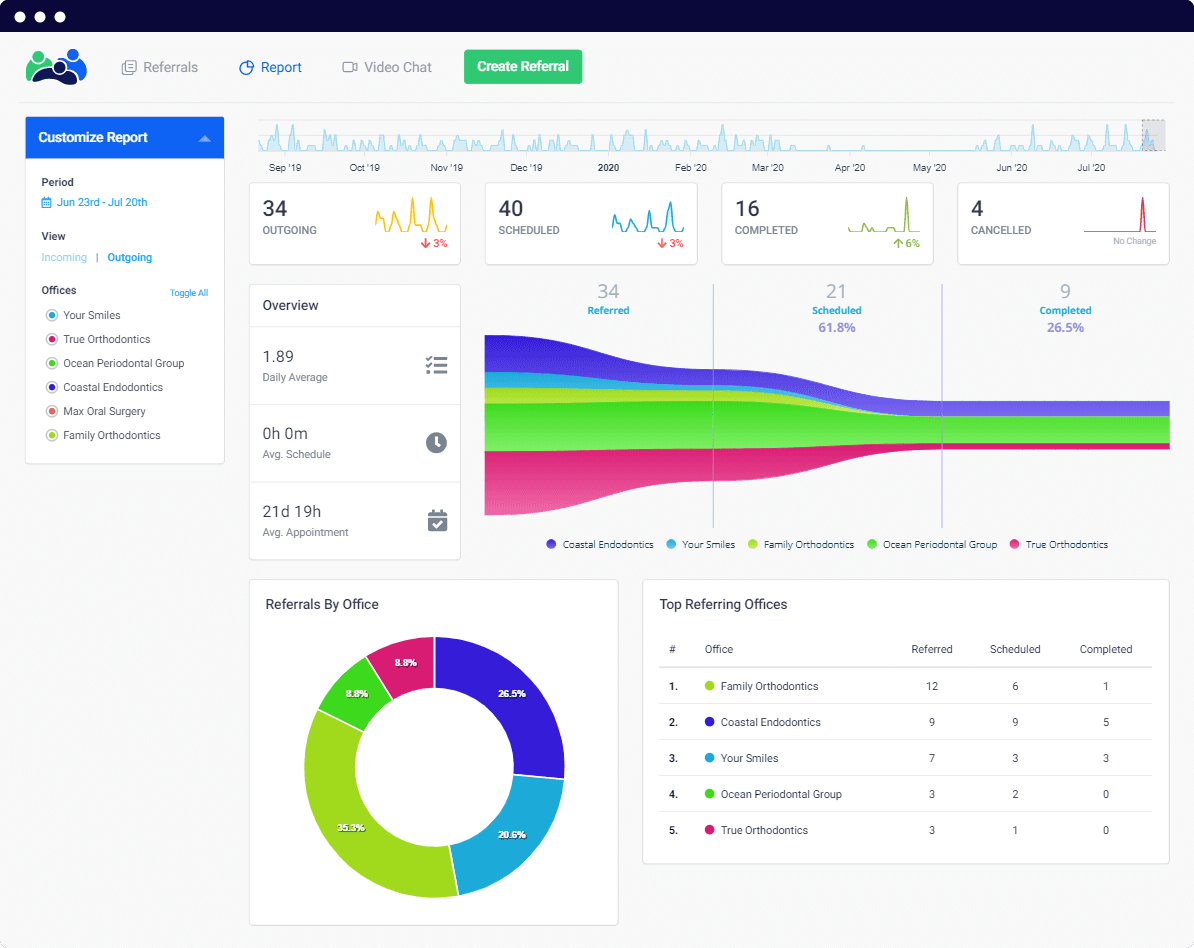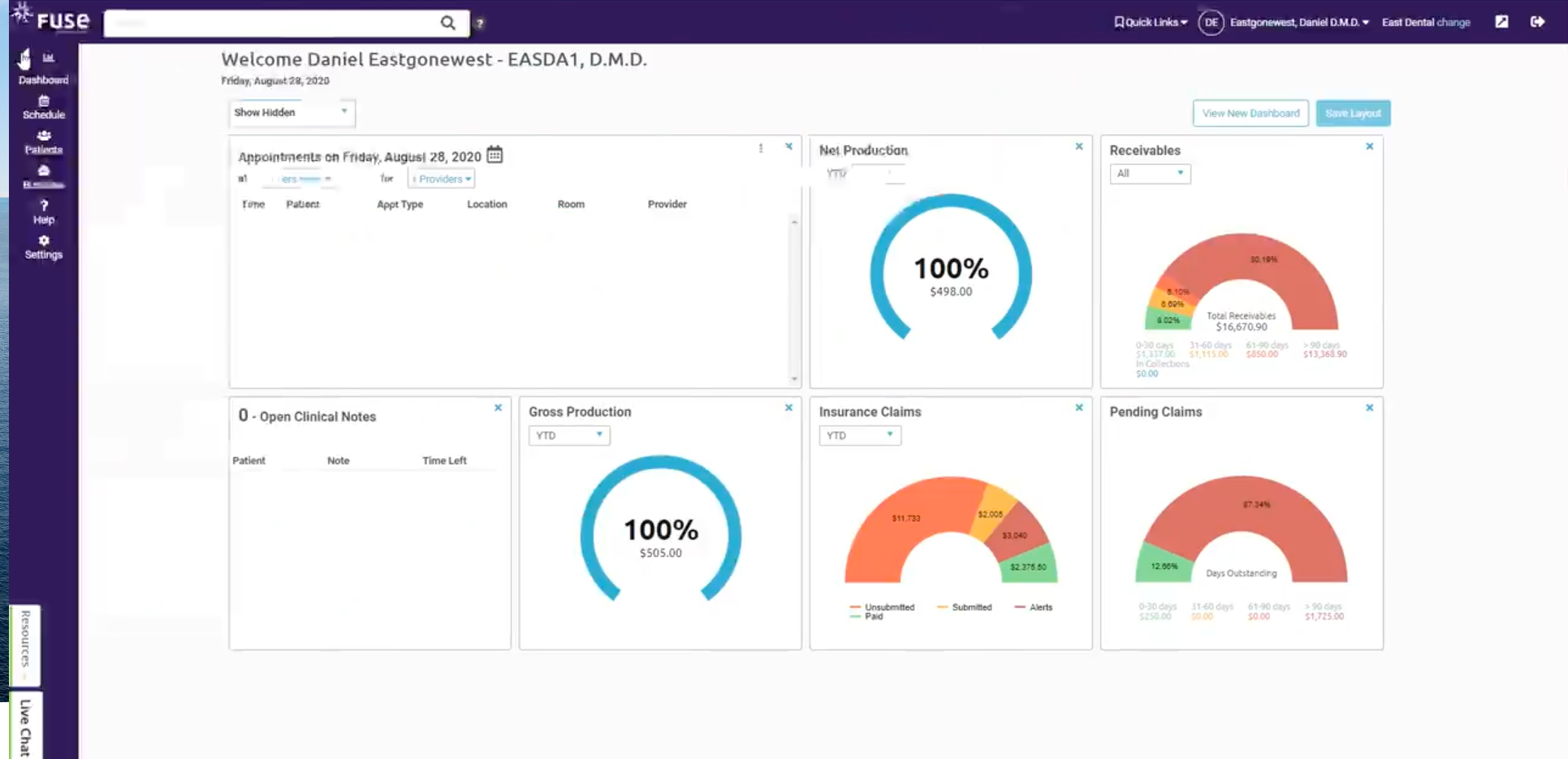Did You Get My Fax?
Are you still using a fax machine?
Really.
Though you may have just raised an eyebrow in disbelief, the reality is the fax machine is still very much alive and well in dentistry. And while we like to think of our beloved industry as being cutting-edge, innovative, and tech-savvy—are we really?
Not too long ago, I had the privilege of temping in a particularly nondescript dental practice down the street. A few hours into the day, I was waiting at the front desk for my already-late patient to arrive. It was at this point that I witnessed something so unbelievable that it still gives me chills—I watched over her shoulder as the office manager sent a text to another office manager of a neighboring periodontist. The text read, “Hey, did you get my fax?”
Really.
We live in a world where a single technological advancement has the power to revolutionize entire industries for the better—not only for patients but for clinicians, teams, and business owners alike. We know this, and yet, somehow dentistry still uses fax machines.
The reality is the fax machine is simply symbolic of the other archaic communication methods dental practices use on a regular basis. Appointment reminder postcards, confirmation phone calls, paper health records, locally based practice management software, and referral emails are just some of the outdated tools found in our offices today.
Do you still use a fax machine?
Let’s forget about dentistry for a moment and think about these questions in regard to your personal life: When was the last time you asked Siri a question? How much of your day today was spent relying on the cloud? How many texts did you send on the fly? How many FaceTime calls did you receive today? When was the last time you used Uber or had food delivered, or logged into your own personal electronic health record to check on your recent blood test or pay a bill?
Now think about your dental practice as you answer these questions: When was the last time you asked Siri to order supplies? Can you access your practice management software from home, from your phone, or other practice locations? How many texts did patients receive from your practice today? How many virtual consults did you complete today? When was the last time you reviewed your patients’ bruxism habits and data through an app? Can your patients access their own electronic health record and payment information?
We routinely rely on these types of innovative communication systems in our personal lives each day—so why have we yet to fully implement them in our clinical and business practices?
Let’s rephrase: Why are we still using fax machines?
Why is dentistry still living in the age of the dinosaur, relying on antiquated communication methods when we have an abundance of innovative tools directly at our fingertips?
Your guess is as good as mine and probably has to do with a complicated mashup of theories, assumptions, and traditions—but whatever the case is, it’s time to literally and figuratively unplug the fax machine and replace it with the technologies we already know and love.
Efficient communication with our patients and teams may be the key to unlocking a successful dental business model and certainly impacts lead conversion, raises the value of proposed treatment plans, increases patient compliance, and helps to retain existing patients.
Here are some of the latest and greatest methods for implementing more efficient communication systems in our dental practices:
- Implement virtual consults for post-op care, hygiene exams, and quick check-ups.
- Utilize a real-time team communication system (such as Slack).
- Increase transparency by purchasing software that allows patients to log in and access their financial and health records.
- Install a chatbox on your website that pops up within seconds, guiding the new lead into making a virtual appointment.
- Utilize an app for patients to schedule your practice to deliver mobile services to their home, school, or place of work.
- Send texts for appointment reminders and confirmation.
- Screen new patients prior to their first in-person appointment via a video consult with a team member.
- Send and record video messages between you and your patient to assist in post-op care.
- Utilize a cloud-based practice management software, accessible via any device, so you have access to patient records on the fly.
- Implement apps that are both patient-facing and provider-facing, allowing remote monitoring of brushing, bruxism, and more.
- Sign up for subscription services to reorder supplies.
So, what’s holding you back?
In our pandemic-shifted industry, our patients are asking for convenience, demanding flexibility, and wanting to truly partner with us in their health. Let this be the day that you throw out your fax machine and replace it with the technology that will take us into a bright and successful future.